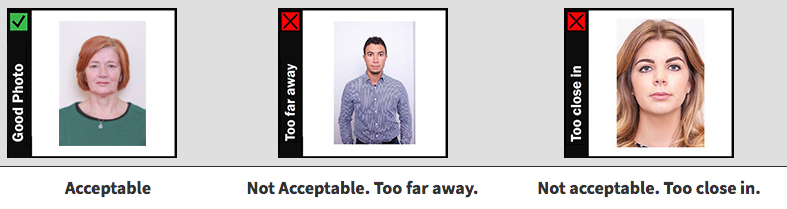AIRC
Membership Photograph Requirements (D66/17)
As part of the registration process to either renew or join an affiliated club of the Association, you will need to provide your club secretary with either:
- A digital COLOUR image (taken at home by someone not yourself!)
- Only jpeg format images in colour will be accepted
- You can upload your image via this link. Please do not email them to our office as they will not be accepted under any circumstances.
Please Note:
- You cannot take a ‘selfie’ or use a webcam
- You can take a photo with a digital camera or smartphone, but the zooming function on the smartphone should not be used.
- No filters are permitted or digital enhancements.
- The photo must capture your image from head to mid-torso (your photo will be cropped to the correct size for a passport photo during the application process)
- A COLOUR passport quality photo
- Please write the following on the back of the photo:
- i.New Members – full name and club
ii.Previous Members – A.I.R.C. Membership Number
- i.New Members – full name and club
Please adhere to the following guidelines regarding pose and visuals for acceptable photos/images:
- You need to stand in front of a completely plain, light grey, white or cream background
- No objects such as door panels or plants should be visible in your passport photo
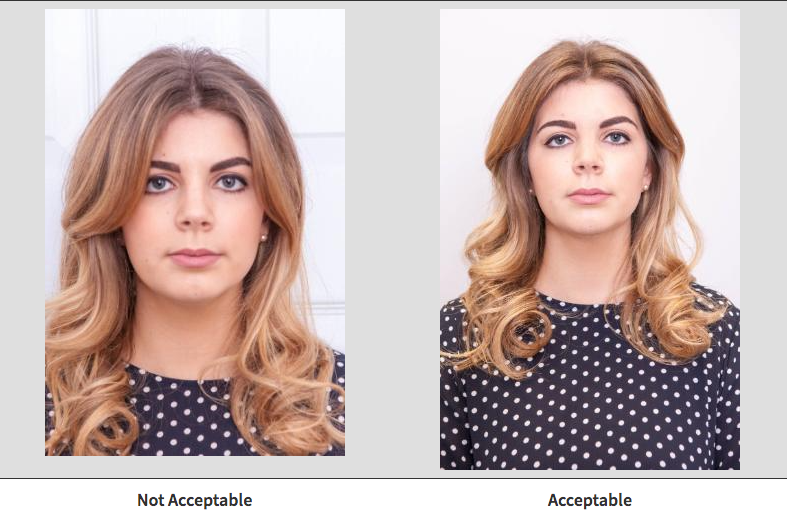
- Your photo must be in focus, lighting and colour should be balanced, not too dark or too light. See below!
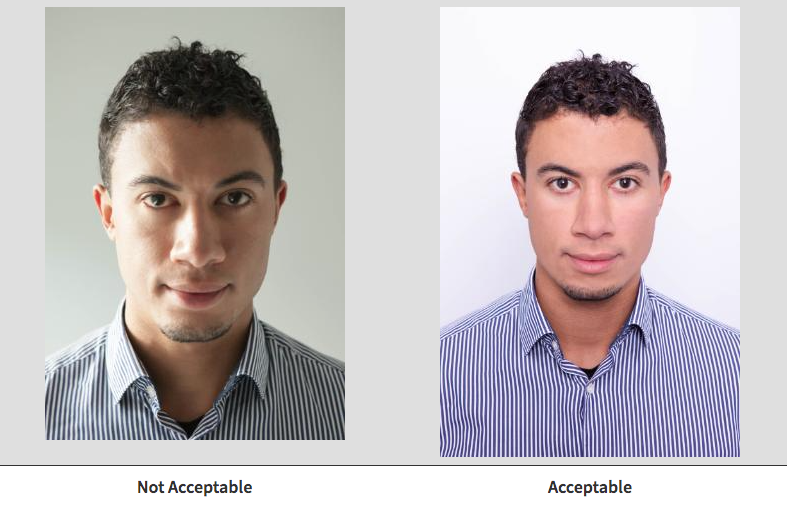
- There must not be any shadows on your face or behind your head
- Ensure your facial features are clearly visible, hair should not cover any part of the eyes
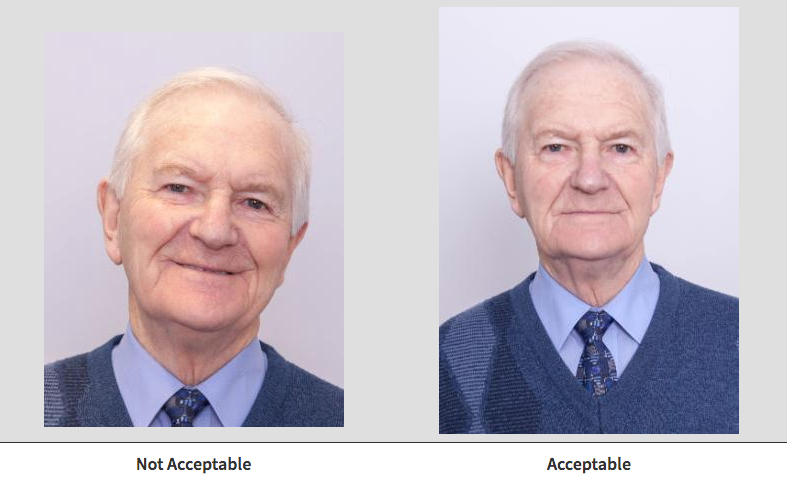
- Glasses can be worn in your photo, provided the frame is not covering any part of your eyes and there is
no glare on the lenses. - Make sure your expression is neutral, you are not smiling, and your mouth is closed
- Do not tilt your head up/down or left/right. Look straight into the camera
- Please ensure there is visible space between your head and shoulders and the edge of your photo.